Are you still using Excel or Google Sheets as a vacation tracker for employees? While spreadsheets can be useful for basic record-keeping, they lack essential features for effective absence management.
Firstly, they don't allow you to process leave requests. They are purely used for tracking and do not offer the functionality to allow employees to put requests through.
Secondly, they don’t automatically update when someone takes leave. While spreadsheets can be live documents, they will still require input to update leave records once someone has taken leave.
Finally, they do not integrate easily with calendars or other tools. Making it a tedious task to ensure that leave records are updated across all software, as well as making sure all calendars are up to date with when people are on leave.
For these reasons, you’ll benefit more from using a proper vacation tracker — an app that lets you see who’s on vacation, lets you manage your team’s PTO requests, lets you prevent clashes, and lets you track everyone’s time off for the whole year. All in one place.
In this article, we'll explore the key benefits of a vacation tracker and demonstrate how Timetastic, our user-friendly app, can help you effortlessly track and manage PTO.
Benefit 1: You can manage all your employee leave requests in one place
With an employee leave tracking system like Timetastic, you get an easy way for the whole team to submit new leave requests. You can do this directly from your Wallchart — the online calendar where everyone sees upcoming annual leave.
Simply drag across the dates you want, fill in some details about your leave, and click submit:

You can submit employee leave or sick leave requests through your web browser or through the Timetastic mobile app — available for both iOS and Android devices:

Every leave request gets sent to the manager who needs to review it. This person can then approve or decline the time off with just one click or tap. If you’re a manager, you can also get these requests routed to your email, Slack, or Microsoft Teams.

All of the approved requests get logged in the system, meaning Timetastic has a full record of everyone’s PTO and sickness.
And this brings us onto the second benefit of using proper employee leave tracking software:
Benefit 2: You can immediately see who’s in and who’s out
The Wallchart gives you a full view of who’s at work and who’s away:
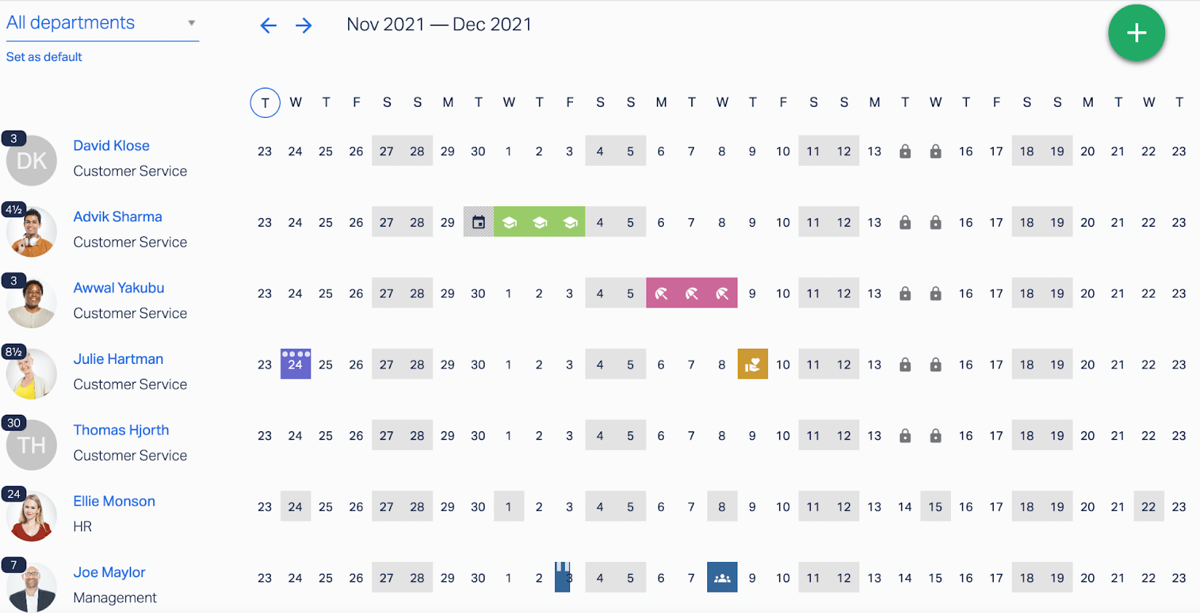
This calendar view displays various leave types, including paid time off, sickness, sabbaticals, compassionate leave, and training courses. You can customize the leave types to align with your company's policy.
Also, Timetastic can sync all this information to your daily working calendar — Outlook, Google Calendar, iCal — anything that works with an iCal or WebCal feed:
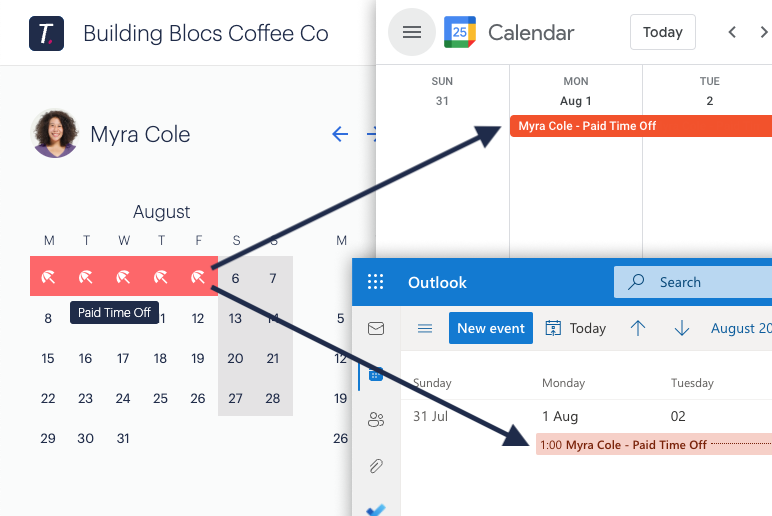
What you decide to feed into your work calendar is totally up to you. You can choose to just sync your own vacation, or the vacation of a certain colleague or certain departments.
Note: You can also get Absence Summaries sent directly to you, meaning you don’t have to check any calendars to see who’s got time off coming up.
Benefit 3: You can automatically track and update PTO balances
There are a number of ways you can keep tabs on everyone’s PTO balances when you use an employee leave tracking system like Timetastic.
Firstly, your Wallchart shows you how much annual leave each person has available for the rest of the year. The number next to their profile picture shows their remaining allowance:
Secondly, you can also click on someone’s individual profile and check out how much leave they’ve already used (as well as why/when) and how much leave they have remaining.

Thirdly, you can see trends in annual leave and overall balances in your Absence Insights:

This page contains the PTO trends for your entire department, including what type of leave was most popular within the team and when employees decided to take their time off.
Benefit 4: You always have enough staff at the right times
Sometimes you’ll need to be strict about how many people (and which people) have time off at the same time. If there’s a big project to get over the line or it’s a particularly busy time of year, you'll need to make sure you have enough hands to the pump.
But this is easier said than done if you don’t have employee leave tracking software. You need to cross-reference every leave request with the vacation calendar, and make sure nothing gets lost or confused in the process. And if someone wants to change their plans, it’s extra work.
With Timetastic, we make it easy for you to see (a) when people’s vacation requests overlap, and (b) which person sent their request first. This means you can run a fair “first come, first serve” policy, without any risk of making costly mistakes.

You can also keep staffing levels right by setting maximum absent levels and locking specific dates in the calendar.
How does this work?
- When you lock dates, they can’t be requested as vacation days. Timetastic lets you do this for the whole organization, specific departments, and for individuals. We don’t recommend you do this frequently because it can place too many limits on people’s freedom, but it works nicely when you need it for certain dates.
- When you set maximum absent levels, you say how many people can be off on a certain day. You can do this for departments or for the whole company. Once enough people have had PTO approved for that day (or those days), Timetastic won’t allow anyone else to submit a new leave request.
If you have these two things in place, you can even let Timetastic approve or decline vacation requests automatically — meaning you don’t even need to review them. This is possible because the system knows what you need, i.e. your staffing levels and when taking vacations isn’t possible for the team.
Bonus benefit: Prevent burnout and see who needs a break
Timetastic gives you something called a Burnout Board.
By keeping an eye on your Burnout Board, you can see who’s really in need of a vacation. You can then send them a quick note or an email/letter reminding them to take their annual leave.
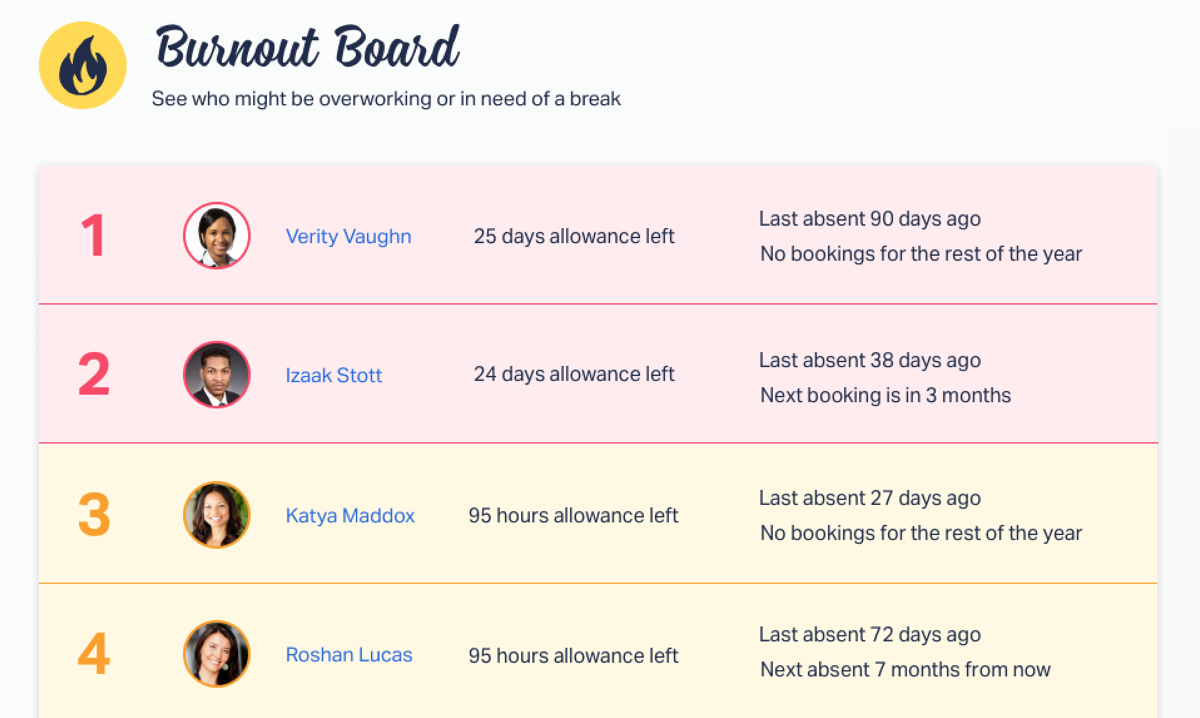
You can also get the “burnout risks” info sent to you every quarter, so you’re in the loop about who needs to take a break.
So why not try Timetastic for FREE?
Timetastic is an easy-to-use app that allows you to manage and track your team’s PTO with zero effort. It’s way better than using a spreadsheet because you can:
- Keep track of everyone’s vacation automatically, in real-time.
- See how much PTO people have left at a glance.
- Approve or decline annual leave requests with a click.
- Make sure you don’t have too many staff away at the same time.
- Prevent burnout and encourage vacation when people need it.